
Redesigning My Portfolio Website Pt. 1
August 9, 2020
Since I have the extra time now to pursue other hobbies while job searching and not having school anymore, I decided to redesign my portfolio website. My previous website was kind of basic and I was getting frustrated by the theme I had. I felt stuck with the theme’s basic features and could not customize my website to the way I wanted it to be.
Stage 1
I had intended to buy a new premium theme to upload onto WordPress.org. I found a theme for $60 that had Elementor features, which I am loving more than the WPBakery Page Builder. I signed into my iPage account to delete the theme. Well, I accidentally deleted everything off my old website including WordPress (www.mylinholsen.com). I have not figured out what is wrong with it. To solve this unfortunate situation, I just bought a new domain name (www.mylinholsen.co) and started over there. I learned a lesson: don’t delete everything, just the previous theme in your files on iPage. If anyone knows how to fix my old website, send me a message.
Stage 2
I installed WordPress onto my new site then uploaded my new theme. For the past week, I have been customizing pretty much everything to my liking. This includes the Work, Photography, Blog, About, and Contact pages. I have also been editing the headers and footers. I have typed in HTML codes to get the font, font size, and font colors to what I wanted. The font I picked is Amiri. I have always used sans serifs on my websites and resumes, but maybe it is time to explore a combination of both sans serif and serif typefaces. I have enjoyed customizing it. It is just so fun to make a website your own style and aesthetic.
Stage 3
I am uploading content on the website, thus filling out the individual webpages. Luckily before I ruined my previous website, I had downloaded all my portfolio images in a folder and copied portfolio text into Microsoft Word. However, I am realizing I need to rewrite my project descriptions to show the start to end and how I solved it. I researched and looked at other design portfolios and design firms to see how they organized and wrote their portfolio descriptions.
Stage 4
After putting most of my content on (except portfolio descriptions), I saw that it said “not secure” near the URL links of my About Me, Blog, and Contact pages. I did some research on why it was like that because I knew I had bought an SSL certificate when I bought the domain. It turns out I had to edit the site URLs in Elementor then purge the caches. My WordPress url was at http:// then I switched it to https:// to be more secure. Now every web page should be secure from hackers. Along with researching, I discovered Google Analytics and figured out how to add my domain as property so I can see how many people visit my site and other statistics. I have always wondered how I could see this information so that was an interesting tool to find.
Stage 5
Being the perfectionist I am, I have been viewing every webpage to look if anything looks out of place. In my photography section, I realized some of my photos need to be downsized to 72 dpi for screen resolution and to save memory space on my website. Some of my photos were also in the wrong arrangement of dates. To fix this, I uploaded every image that is under my photography pages to Photoshop and converted them to 72 dpi, 1800px by (smaller number). I also saw there was a difference in my footers. On the main pages like Portfolio, About Me, Blog, and Contact, I have the main footer with my contact info and social media. However, on the individual portfolio item pages and the subpages of Photography, they have the copyright footer. I never realized the importance of having the copyright on a portfolio, but it makes sense so you can actually do something (i.e. sue them) if you see people steal your work.
Stage 6
I still need to write my individual portfolio descriptions. Maybe I am just overthinking it, but I want to break down the content well enough to explain each project accurately. I believe every detail matters when future employers are looking at your portfolio. I also wanted to figure out how to decrease the space between the underline lines under the filters, titles, category names, and menu titles. It is driving me crazy how much space there is between the line and bottom of the word. I will be working on both portfolio descriptions and where the settings are for these lines. Though, I may have to contact customer service for that one. I did figure it out for my name in the top left corner of my website. Lastly, I downloaded this plugin that backs up my website occasionally because I have learned my lesson in that area.
Concluding Thoughts
I wanted to end by reflecting on how much I have enjoyed redesigning my portfolio website. I worked an estimated 90 hours on this website already. It was a long time coming. I never had the time to do it perfectly while in college. It has been a great shelter-at-home project to do. I guess this is one of the upsides of this pandemic. It is spending time with loved ones and pursuing hobbies/projects that oneself has been lagging behind on!
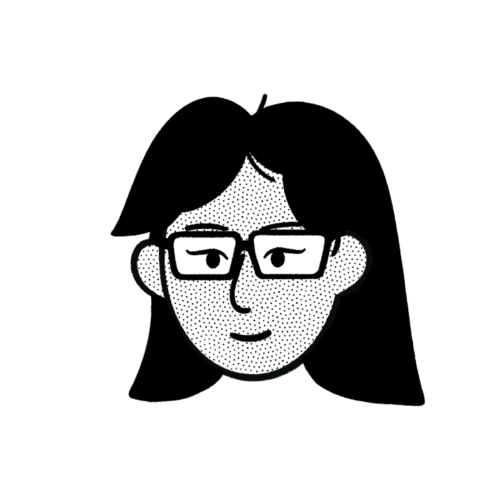
Recent Posts
- Winter 2024 January 15, 2025
- April Musings 2021 April 30, 2021
- March Musings 2021 March 31, 2021
- February Musings 2021 February 28, 2021
- January Musings 2021 January 31, 2021
- September Musings 2020 September 28, 2020